Preparing for your digital poster
We are running digital posters at CA day this year!
We have screens on the ground floor of the Brockington Building where your posters will be shown:

To help you judge sizing, here is the powerpoint slide I used in this photo:
Please email us your digital poster as a powerpoint file on the 17th December or earlier, and be ready to talk about it for about 5 minutes on rotation during our poster session!
How the session will work
The posters will rotate automatically every 5 minutes, so if you can develop a spiel that lasts about 5 minutes, that would be great – then it will be the next presenter’s turn.
We will have a separate digital poster station for remote guests to join which will have a hybrid meeting system and microphone/headset for Q & As. More detail on that soon.
What to include in your poster
It can be static, like a printed poster, or you can include images, GIFs, even auto-play videos.
Please note, however, that you won’t be able to click through the poster like a presentation – so any videos or animations should auto-play.
Note that audio might also be quite hard to hear with all the chatter in the space, so rely more on visual elements/transcript than on the ability to play any audio.
Auto-play videos
On Powerpoint for Mac, you do this by making sure that your video plays at position ‘0’ in the animation pane, which you can achieve by choosing the timing to start ‘with previous’, and set it to ‘repeat’ however many times your video would need to play to fill a 5 minute talk-through.
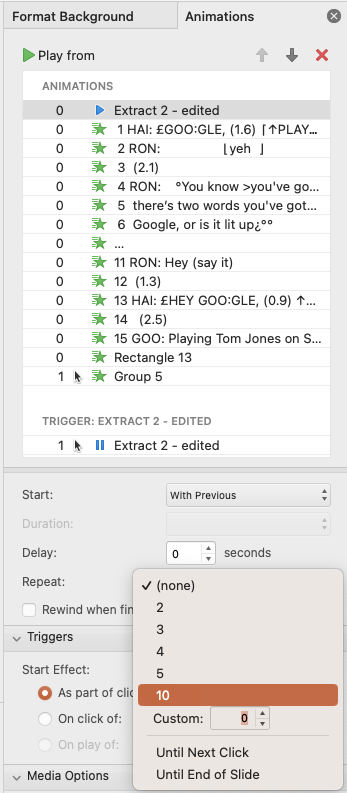
Questions?
Please send questions you have about the digital poster presentations to Saul on s.b.albert@lboro.ac.uk, and he’ll update this page!